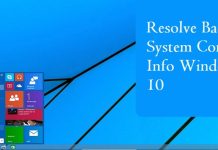The new Amazon fire stick with Alexa is receiving loads of love from many consumers all around the globe including our readers. As a result, we have received quite a fair amount of questions on how to jailbreak it to access for third-party streaming apps.
Thank you for the emails, and here is how to jailbreak Amazon fire stick with Alexa.
Content Summary
Jailbreaking the stick
Step 1
Go to the Setting of the fire stick and tap on Preferences -> Privacy.
Step 2
You will see the option to turn “Collect App Usage Data” on or off. It is on by default, so go ahead and turn it off. The reason for doing so is because we do not want Amazon to monitor what we are doing.
Step 3
Now go back to the main setting interface, and scroll over to Device at the right end of Settings.
Step 4
Right at the second row, there will be “Developer options”. Tap on it, and turn on Apps from Unknown Sources. That will allow us to install third-party apps which are not part of Amazon.
Alternative Apps store
Cool, so we can download non-Amazon third-party apps, but where are they? That might be the question that you are asking right now, and below is the answer.
Step 1
Go to the Amazon appstore and install an app called “Downloader”. Select the app with an orange color background and an arrow pointing down.
Step 2
Tap on it, and follow whatever the message prompts you to next to download the app. Depending on which models of fire stick you are using, the software might ask if you would give it permissions to access files on the system. Make sure you click allow. Otherwise it wouldn’t work properly.
Step 3
Once you have opened the app, you will see settings on the left side of the main interface. Tap on it and you will see the option to Enable Javascript. Tap on it to enable the option.
Step 4
Now go back to the main homepage with the search bar, then enter the following www.firesticktricks.com/store. It will then initiate the installation of Aptoide TV, the alternative apps store.
Note
The application will ask if you would like to delete the installation file. I would recommend doing so to free up some space. Deleting the file would not have an impact on the running of the software, so don’t worry about it.
Manual update
By the way, in case you have noticed the Aptoide TV available is of an older version, the app would still work. Sometimes, the one available on downloader might not always be the latest version, but it shouldn’t matter.
Besides, you should be able to manually install the newest if you choose to do so. If that’s something you would like to know, please let us know in the comment section below. We will have an article about it posted in a jiffy.
Enjoy your freedom with stick
That’s it, folks. That’s how to jailbreak Amazon fire stick with Alexa The jailbreaking steps are actually quite simple.
You can now enjoy a wide range of third-party streaming apps that do not belong to Amazon. The Aptoide TV is quite user-friendly and has an intuitive interface. It is not that much different from the default app store of Amazon.
Alrighty, thanks for reading and we will see you in the next video.